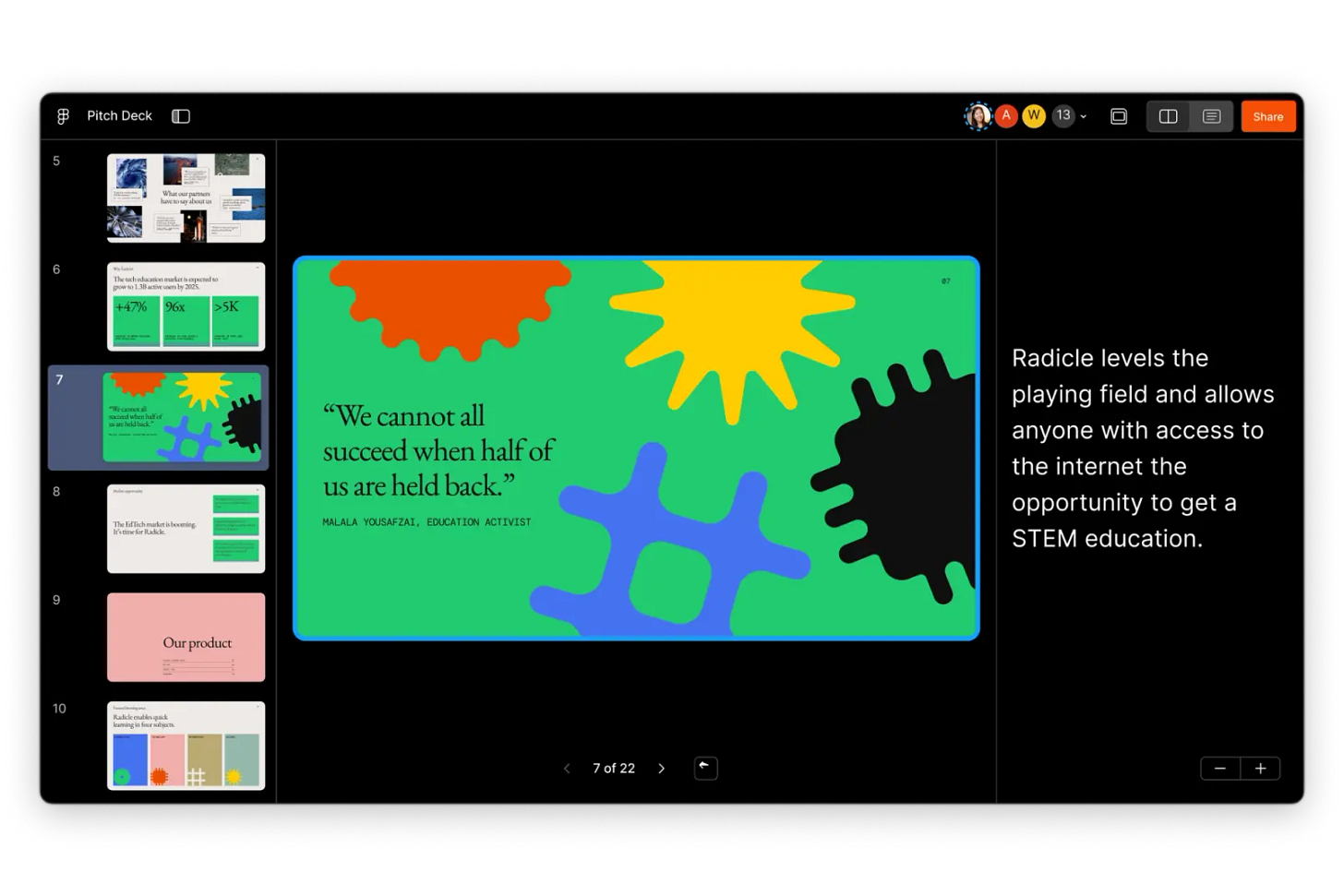Inside the world's biggest design conference
Our first-hand recap of Config 2024.
This month, we Open! the doors of Config 2024, undoubtedly the world's biggest design conference of the year.
A few weeks ago, Hassan, one of our talented product designers, flew to San Francisco to attend the annual conference hosted by Figma.
While you can find the announcements and talks online, we wanted to bring you something more: Hassan’s inside perspective and unfiltered insights from the event. (with his own photos!)
Get ready for his take on the latest design trends.
Overview
The Config experience
Immersion in a major design event
Connecting with the French Figma community
The most inspiring talks (with replays)
Figma’s new features and AI
Figma Slides: the greatest surprise
Prompted interfaces: a double-edged sword
Leveraging Figma AI for design efficiency
Why did you decide to actually go to SF to attend Config?
Hassan: Keeping up to date with our tools is crucial, especially for such a significant player in the market like Figma.
I saw the event as an opportunity to experience an important moment for the design community. Also it was a chance to immerse myself in my profession, network with fellow designers, and continue my learning journey.
Additionally, it was a great opportunity to explore California for the first time!
How did you prepare for the event?
The Figma team, particularly Alexia Danton (Designer Advocate France), really went the extra mile for us!
They set up a special community for French designers and developers heading to Config (aka the Frogs). We had a FigJam and a WhatsApp group to share tips, discuss the conference, and connect with each other.
In addition, there was a dedicated Slack channel for all the attendees from around the globe. Being part of these groups definitely ramped up the excitement.
The conference took place at the iconic Moscone Center, a legendary venue in SF known for hosting events for tech giants like Oracle, Apple, and Google. This year, it was packed with a staggering 10,000 attendees—designers, developers, and product managers—all under one roof.
What were your favorite sessions and why?
Config had a great mix of inspirational talks and major announcements.
Interestingly, the sessions I found most exciting were not the product or feature releases. I truly enjoyed learning from designers I follow online.
Taking a break to listen to their stories, thought processes, and opinions was refreshing.
Nan Yu (Linear) delivered one of my favorite talks. Using a tomato analogy, he advocated for an organic approach to scaling teams effectively while maintaining product vision. I definitely learned important things here. Plus, I had the pleasure of spending some time with him during Config.
Another favorite was from Andy Allen, who shared his unique approach to creating apps, influenced by video games.
His mantra of never creating a boring product was truly inspiring.
I highly recommend trying his gorgeous apps—they’re free!
Software not to save time,
But to savor it.
A main event was the interview of Jesper Kouthoofd (CEO of teenage engineering) by Dylan Field (CEO of Figma). The discussion was fascinating as they talked about teenage engineering’s approach to work and thinking, and their hiring process. And it was hilarious too. Jesper is quite a character!
- Dylan: Do you believe in user testing or user research?
- Jesper: No!
And if you have extra time:
Ben Fryc shared his approach to designing 3D objects. A field he only learned a few years ago. Very inspiring!
Michael Di Genova told the backstory of the Work Louder keyboard, including how they overcame a major production crisis with the help of his teenage sister and TikTok!
Figma also announced new features. Which ones caught your attention?
The day before the conference, there were rumors swirling about a brand-new Figma product. My friend Yann and I spent the day brainstorming what it could be, but none of our guesses came close to Figma Slides!
It was a delightful surprise for everyone and might have been the feature that generated the most excitement from the audience in SF.
Like many designers, we at Source were already using Figma to create decks, even though it wasn’t its main purpose (hence our pagination plugin).
I really appreciate how Figma listens to its users and embraces these creative workarounds. It’s exciting to see them officially support a use case that many of us have adopted out of necessity.
What about Make Designs, for generating interfaces from a prompt?
We expected AI stuff, and similar tools already exist. Figma even acquired one of those companies, so I wasn't very surprised.
Make Designs is useful for overcoming blank page syndrome and quickly testing concepts. However, I prefer doing my own research, benchmarking, and creating mood boards.
For other workflows, it can definitely benefit clients by offering more UI options at a marginal cost, allowing designers to focus on crafting a unique, memorable UX, through micro-interactions and branding.
However, this feature also raises intellectual property concerns since Figma learns from existing designs. It is confirmed by the AI training opt-out option, which is enabled by default for free and business tiers. This is a potential issue for confidential projects.
And you probably saw that it kept copying the Apple Weather app for weather app prompts. They eventually had to pause the feature.
What about the other Figma AI features?
On the other hand, I'm genuinely excited about the other specific AI features.
Make prototype: We spend a lot of time creating prototypes, so any feature that can streamline this process is a win. Again, it allows us to focus on more valuable missions.
The Replace content feature is also intriguing. Using AI to change the tone of existing text has huge potential, especially as we bring UX writing and copywriting back into the spotlight. It's a very specific skill, and this feature could encourage designers to pay more attention to it.
Finally, the Rename layers feature is a welcome addition for collaborative projects. We rarely work in isolation, and there is always at least one developer who handle our Figma files. This feature can help bridge the gap between designers and developers, improving communication and workflow (just like our other plugin for AI-generated icon descriptions)
Final thoughts on the event?
As a first-time attendee, I found Figma Config to be a remarkable experience. The scale was impressive, the atmosphere was vibrant, and it was fantastic to connect with both world-renowned designers and the French Figma community.
The event reaffirmed Figma's leading position in the industry.
However, this leadership carries the responsibility to continually innovate and meet the needs of one of the most demanding communities in the world: designers.
With other tools making significant strides, it's important for us to remain adaptable and not rely too heavily on a single solution.
Meet the author
Hassan Boujnikh
Senior Product Designer
Joined Source in 2020, he leverages his expertise to create user-centered experiences and industrialize design assets for a diverse clientele such as BNP Paribas, Asmodee or Loft Orbital.
Talented photographer, he also created Epilogue with friends, a film making studio that creates video and photos for arts, music and fashion projects.
Connect with him on Instagram or (X)Twitter.
Open! is brought to you by Source, a Bureau of Design & Technology that specializes in driving value in complex environments.